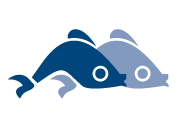Installation
The PISCES installer is not currently supported - the most recent instructions that were valid for it are included below, but may be broken. We would like to update the installer, but have no current timeline to do so.
Click here to download the PISCES installer (2.2GB) for Windows 7 and above. It requires ArcGIS 10.2 or above be installed, but automatically installs all other necessary software.
This PISCES installer is the most current complete installer, but will leave your software and database slightly out of date. To update your software and database to the most current, do the following after successful installation (note that, by default, PISCES installs to C:\ProgramData\CWS\PISCES and C:\ProgramData is a hidden folder - see documentation for more details):
- Updated Software: Download that link, then unzip the contents into the PISCES
scriptsfolder - Updated Toolboxes: Download that link, then unzip the contents into the PISCES
tbxfolder - Updated Database: Download that link, and use it to replace the file with the same name in the PISCES
datafolder
We are working to update the installer. Those three steps are also correct if you wish to update an existing installation.
Warning: If you use Python on your computer, the PISCES installer will set to the version used by ArcGIS to be the default version. If this is not desirable, please get in touch with us about options.
Once installed, proceed to the documentation to learn about using it.
Known Issues
- On some installs, we have received reports of slowness in rendering the editing map document. We believe it's related to pyramids for the hillshade. Building pyramids for the file
/data/Hillshade/swiss_ca_flattened.tifin the PISCES folder, or disabling or removing the hillshade layer (swiss_hillshade_flattened) resolves the performance issue - you can add your own basemap for editing as a workaround in the meantime. - Found a bug or issue in the software? Report it here
PISCES Source Code
The source code for the software the runs PISCES is available via a Git code repository on the website GitHub at https://github.com/ucd-cws/pisces/issues - the best way to obtain a copy is to download TortoiseHg and “pull” a copy of the repository to your computer to work with. Snapshots are available on the downloads page of that site, but are not guaranteed to be current.
PISCES source code is written in Python and requires ArcGIS 10.2 (or higher) to run.
To run PISCES, you’ll need to know how! Documentation can be found in the subfolder 'documentation' of the repository – open index.html - for additional help.